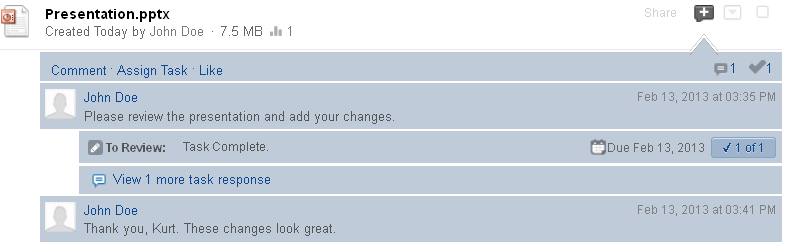Assign Tasks
1. Login to your Vanderbilt Box account at vanderbilt.box.com.
2. Click the Plus sign next to the file to which you want to assign a task.
3. Describe the task in the Comment field.
4. Select the type of task from the To Review drop-down menu.
5. Click Due Date and select a date from the calendar.
6. Click Add.
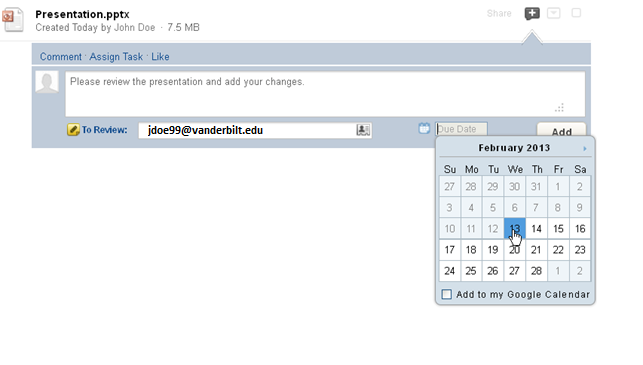
7. A Task Complete notice will appear when the task has been completed.