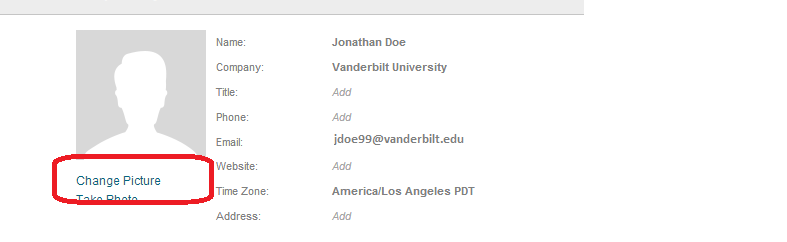Change My Name and Add a Photo
You may want to change your name from your full name to a nickname in Box. Or you may want to upload a photo of yourself. You can do both from your Profile page.
- By default, Box displays your first name, then your last name. You can change the order of your first and last name (or change your formal first name to a nickname) on your profile page. Click your name in the upper right-hand corner to open your profile.
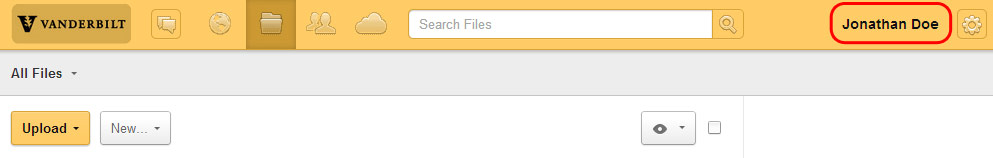
- Move your pointer over your name and click the pencil icon next to your name to edit it.
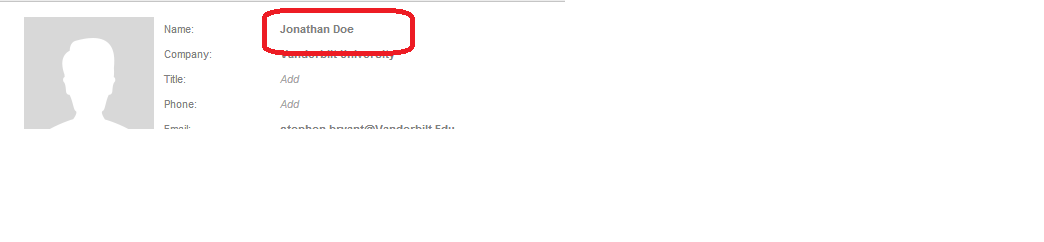
- To upload a picture, click the Change Picture link.