Box Instructions for iPhone and iPad
Use Box with an iPad or iPhone
1. Download the Box app from m.box.com or from the App store.
2. Open Box.
3. Tap I have an account.
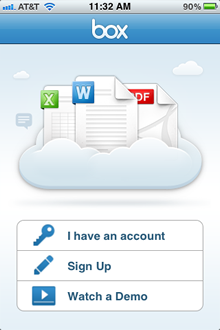
4. Tap More login options at the bottom of the screen.
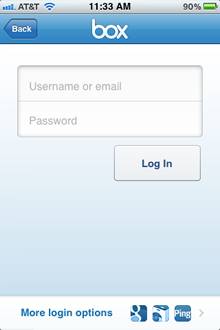
5. Type your University email address and tap Continue.
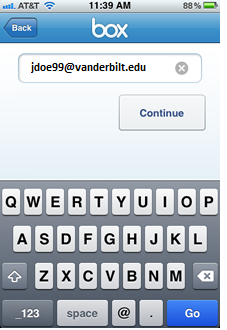
6. On the SSO Login screen, enter your ePassword and tap Sign In.