Search Files
You can quickly search the text of files you have uploaded to Box.
1. Login to your Vanderbilt Box account at vanderbilt.box.com.
2. Click the Files icon at the top of the page.
3. Type your search terms in the Search bar. Results will display.
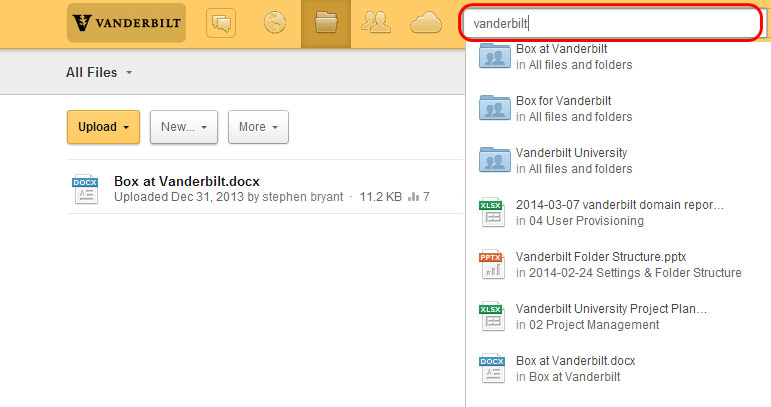
4. Click Search all results to see to where the term displays in each file. Or click an individual file from the results to preview it.