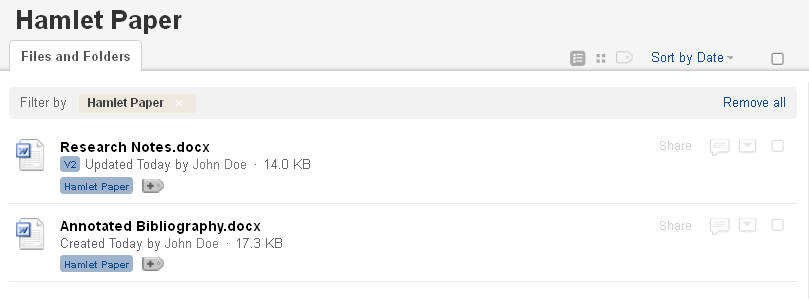Tag Files
You can tag files in Box with keywords to make them easier to find. You can tag files from many different folders with the same keyword. Then just filter by that keyword to view all the relevant files in one convenient place.
Tag a File
1. Check the boxes next to the files you want to tag and click Tag.
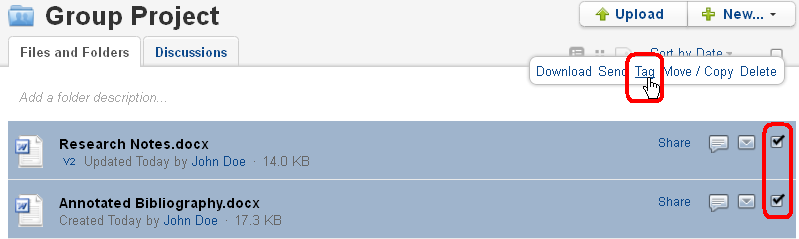
2. Type the text of the tag and click Okay.
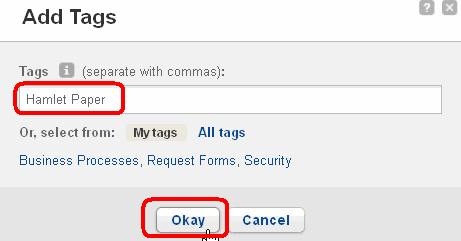
3. The tags will appear below the files.
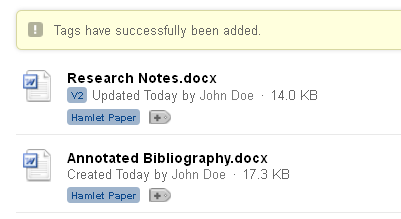
View Tagged Files
1. Click the Tag icon at the top of the page, place a checkmark next to the keyword you want to use, and click Apply.
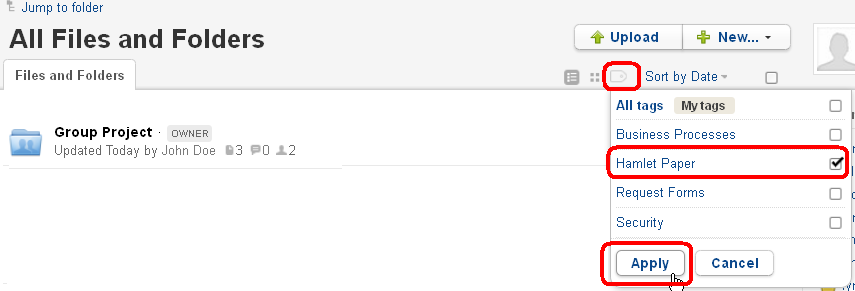
2. All files tagged with that keyword will display.