VMail General Connection Configuration
- In Outlook, click File - Add Account
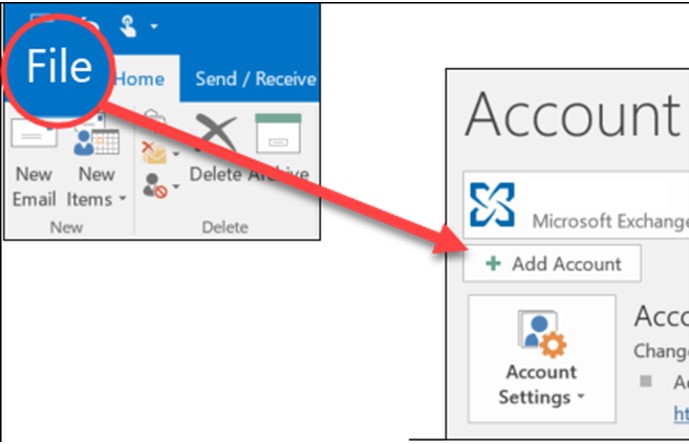
- Enter your Email address and click Connect
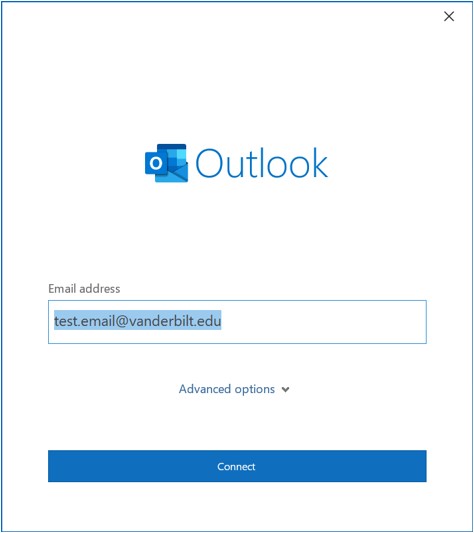
If prompted, enter your e-Password
- In Outlook, go to Outlook – Preferences – Accounts
- Click the plus (+) icon in the bottom left corner, select New Account
- Enter your Email Address and click Continue
- Type your password and click Sign in
- In Outlook, click File – Account Settings – Account Settings
- Click New
- Choose Email account, and click Next
- Enter your name, Email address, and e- Password
- Close and re-open Outlook for the changes to take effect.
- In Outlook, go to Tools – Accounts.
- Click the + icon in the bottom left corner.
- Choose Exchange
- Enter your Email Address , VUnetID , and e-Password
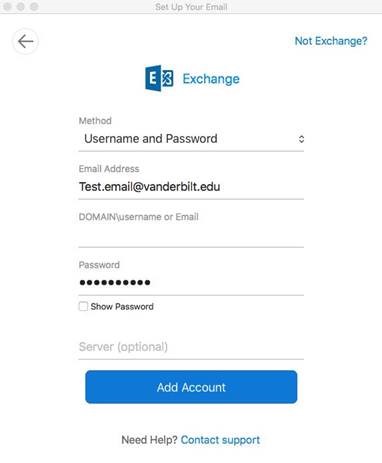
- Click Add Account
VUIT recommends Android users visit the Google Play store to install Microsoft Outlook for Android
*Configuration steps may vary based on the version of Android and by device manufacturer.
- On your device, go to Settings
- On the Settings screen, tap Add account
- On the Add account screen, tap Exchange
- On the setup screens, enter the information below. Tap Next to move to the next screen.
Email Administrative Access
On Androids, you will be asked to grant the email server administrative access to your phone. This approval will permit the server to wipe your device remotely in case it is lost or stolen. No device will be wiped by the administrators without the owner’s permission.
VUIT recommends iOS mobile users visit the Apple Store to install Microsoft Outlook for iOS .
(Optional ActiveSync instructions for iOS devices http://support.apple.com/kb/ht2480 )
General fields all clients will require:
|
Field |
Enter |
Notes |
|
Email or Username |
Your Vanderbilt email address |
Example: email.address@vanderbilt.edu |
|
Password |
Your E-Password |
|