Frequently Asked Questions

- I just received a, "Malware Detected" page, what does it mean
- I just received a, "Domain is Blocked" page, what does it mean?
- I don't believe this site should be blocked. What do I do?
- What is Malware Prevention?
- How do I signup or request Malware Prevention?
- Use Malware Prevention at home?
- What is the OpenDNS privacy policy?
- Are any of the reports from OpenDNS publicly available?
- How long are the stats for VU kept at OpenDNS?
- Why am I receiving an SSL certificate warning related to OpenDNS?
- How to configure DNS settings for users that travel with their laptops?
1. I just received a, "Malware Detected" page, what does it mean?
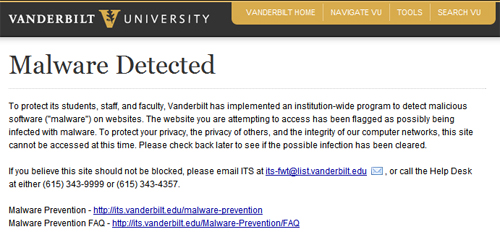
The website you are attempting to access has been flagged as possibly being infected with malware. To protect your privacy, the privacy of others, and the integrity of our computer networks, this site cannot be accessed at this time.
If you believe this site should not be blocked, please email ITS at ITS-FWT@list.vanderbilt.edu, or call the Help Desk at either (615) 343-9999 or (615) 343-4357.
2. I just received a, "Domain is Blocked" page, what does it mean?

The website you are attempting to access has been blocked for content by your administrator.
If you believe this site should not be blocked, please email ITS at ITS-FWT@list.vanderbilt.edu, or call the Help Desk at either (615) 343-9999 or (615) 343-4357.
3. I don't believe this site should be blocked. What do I do?
If you believe the site you are attempting to access should not be blocked, please email ITS at ITS-FWT@list.vanderbilt.edu, or call the Help Desk at either (615) 343-9999 or (615) 343-4357.
4. What is Malware Prevention?
Malware Prevention blocks websites that are known to contain viruses and other malware as well as those used for phishing attacks. It includes Botnet Protection, Internet-Scale Malware/Botnet Protection, and Phishing Protection.
5. How do I signup or request Malware Prevention?
To request the Malware Prevention service for your department please contact your Service Delivery Manager (SDM).
6. Use Malware Prevention at home. OpenDNS offers both a free or a paid version for home users. You will need to first create an account with OpenDNS -- http://www.opendns.com/start/. OpenDNS provides configuration directions for all of the following devices:
| Routers | Computers | Mobile Devices |
|---|---|---|
| 2Wire | Microsoft | Mobile 5 (PocketPC) |
| 3Com | Windows 7 | Mobile 5 (Smartphone) |
| ActionTec | Vista | OS 5 |
| Apple | XP | S60 |
| ASUS | ME | |
| Belkin | 2000 | |
| Buffalo | 98 | Other |
| D-Link | Wii | |
| T Deutsche Telecom | MAC | |
| DrayTek | OS X Leopard | |
| Huawei | OS X Tiger | |
| Linksys | OS 9 | |
| Motorola | ||
| NetComm | Unix / Linux | |
| Netgear | SUSE | |
| SMC | Ubuntu | |
| SpeedStream | ||
| SpeedTouch | ||
| Westell |
7. What is the OpenDNS privacy policy?
The link below has details about the OpenDNS privacy policy:https://www.opendns.com/privacy/
8. Are any of the reports from OpenDNS publicly available?
Reports on Malware Prevention (OpenDNS) usage are available on request.
9. How long are the stats for VU kept at OpenDNS?
OpenDNS will hold the meta statistical data for about 35 days online through our portal account. ITS captures meta statistical data once a month and then aggregates it per calendar quarter for reporting.
10. Why am I receiving an SSL certificate warning related to OpenDNS?
Normally when a domain is invalid or blocked you will be redirected to the Malware Detected block page. If the site is using HTTPS, you may receive a certificate warning. This is because the way the invalid or blocked site is configured causes a domain name mismatch with the certificate. A certificate warning related to this issue will show that the certificate was issued to opendns.com. Because certificate errors can be related to other issues, please contact your local IT support person if you have questions or concerns. To report an SSL certificate warning related to OpenDNS that you believe requires remediation, please email ITS-FWT@list.vanderbilt.edu.
11. How to configure DNS settings for users that travel with their laptops?
When travelling some users may experience issues trying to gain access to the internet. To resolve this issue users will need to modify their TCP/IP settings, directions can be found below:
- Windows 7 - http://windows.microsoft.com/en-US/windows7/Change-TCP-IP-settings
- Windows Vista - http://windows.microsoft.com/en-US/windows-vista/Change-TCP-IP-settings
- Windows XP - http://support.microsoft.com/kb/305553
- Mac OS X 10.6 - http://docs.info.apple.com/article.html?path=Mac/10.4/en/mh1152.html
- Mac OS X 10.4 - http://docs.info.apple.com/article.html?path=Mac/10.6/en/8858.html