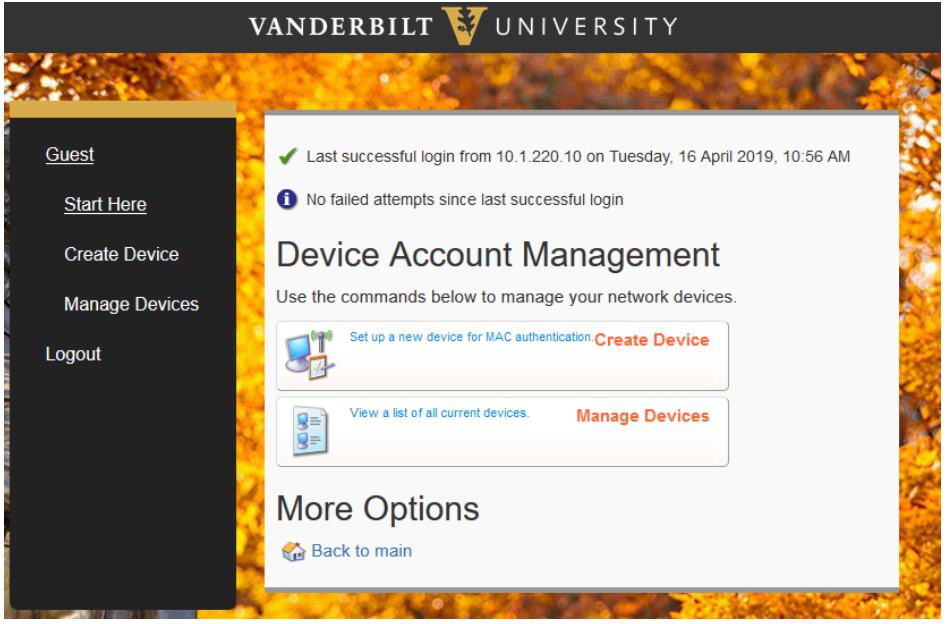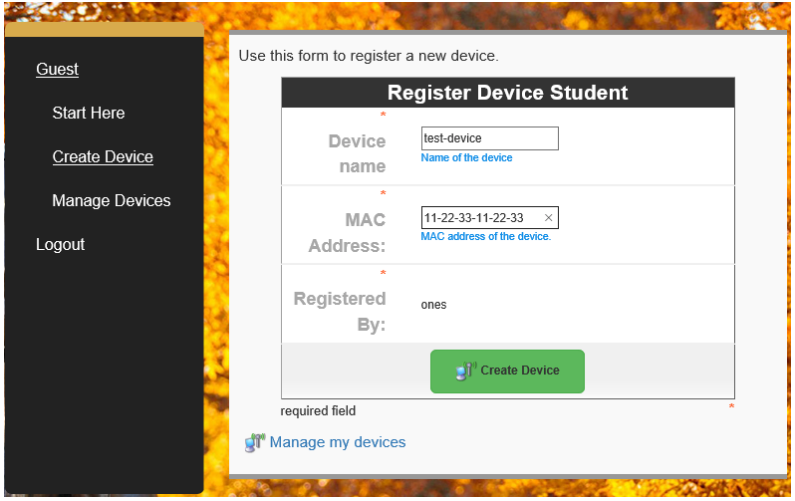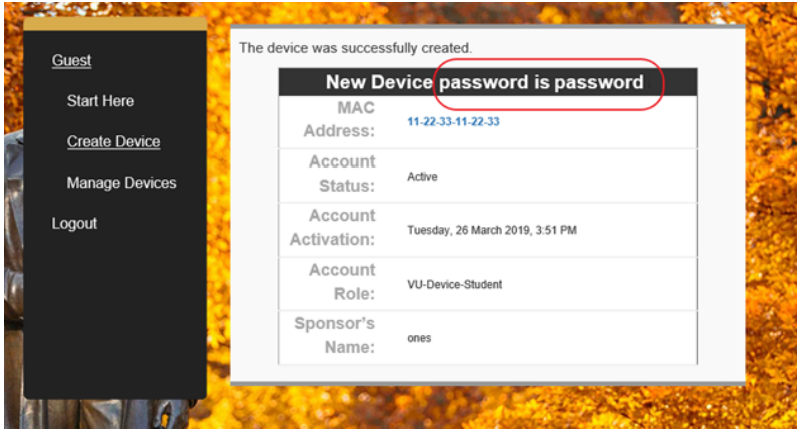Wired & Wireless Connectivity
Description: Discover solutions for wired and wireless connectivity using VuNet. Get support for setting up, troubleshooting, and optimizing your network connection to ensure seamless access to Vanderbilt University's resources.
Available to Faculty, Staff, Researchers, Students
List of Services
Network Management
Description: Encompasses the comprehensive oversight and optimization of the institution's network infrastructure to ensure seamless connectivity, reliability, and security across all campus locations. This service subcategory is vital in supporting the academic, administrative, and research functions of the university community.
Available to Faculty, Staff