Shared Exchange Mailboxes (SEM)
Service Description
A Shared Exchange Mailbox (SEM) is a mailbox which allows multiple users to access it. Each SEM has a unique email address for sending and receiving and can be created by your local IT Support Staff .
Support Contacts
Service Charges or Fees
There are no fees for this service.
Requesting Service
Request a new Shared Exchange Mailbox (SEM)
Access to a SEM is managed by Active Directory (AD) security groups. This allows support personnel to manage access to the SEM without needing direct access to the mailbox. If you are unsure of who manages the SEM you are needing to access, or to change the support person for an SEM please contact the VUIT Help Desk.
What You Can Request
New SEM
SEM access
Designate a support represtative
Documentation and Service Links
Accessing a SEM with OWA
- Know the email address of the mailbox you wish to access. If it’s a personal email address, use the People Finder .
- Open a web browser such as Explorer, Chrome, or Firefox and put the following in the location bar: https://outlook.office365.com/owa/emailaddress@vanderbilt.edu .
- Log into Vmail using your VUnetID and password when prompted.
Accessing a SEM:
Outlook 365 (Windows)
- Open Outlook client
- Click File > Account Settings > Account Settings
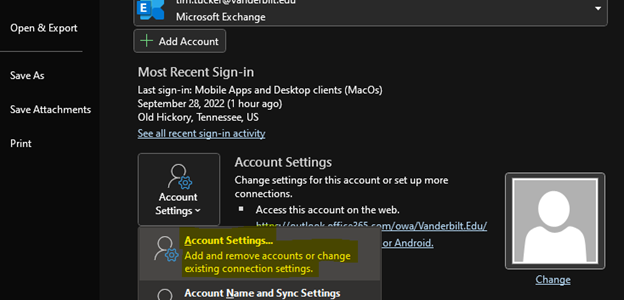
- Under the Email tab click on 'New'
- Enter the shared mailbox address and click 'Connect'
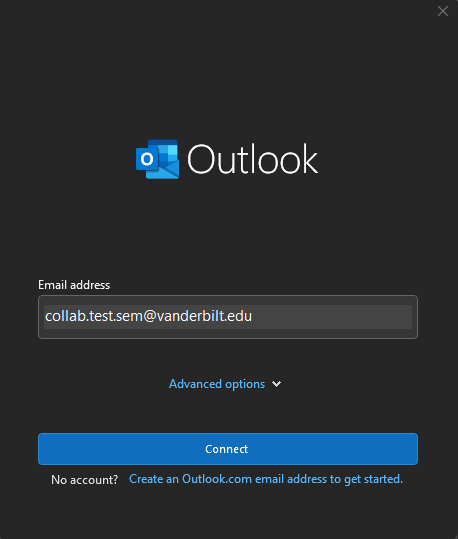
- On the Microsoft Sign-in screen, select "Sign in with another account"
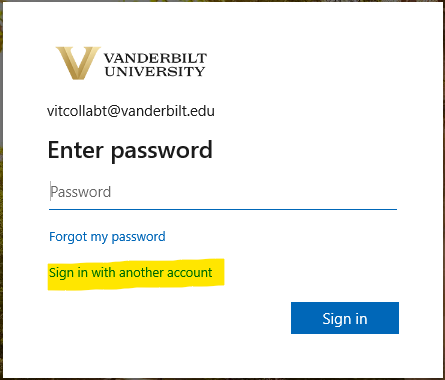
- Change email address to your personal email, select 'Next', and then enter your VU password
- If you get the Microsoft Sign-in screen again, simply click "Sign in with another account"
- Click on your signed in VU account
- Shared mailbox account should now be added to Outlook
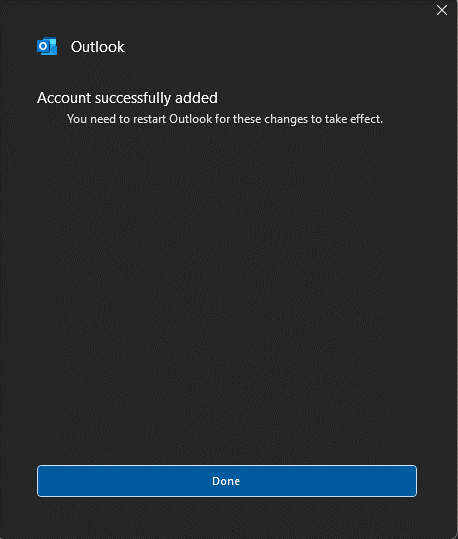
Outlook 365 (Mac)
- Click the Outlook menu, then click Preferences
- Click Accounts
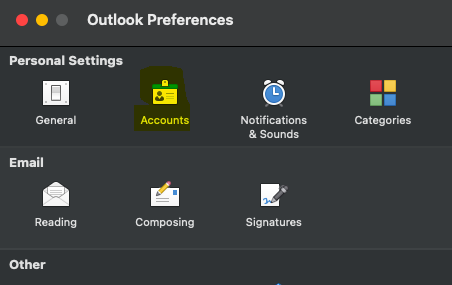
- Click the “+” sign in the bottom left and select New Account
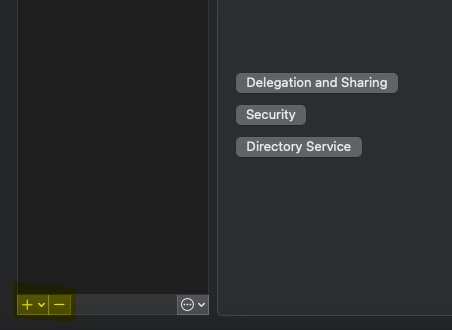
- Enter the email address for the shared mailbox, then click Continue
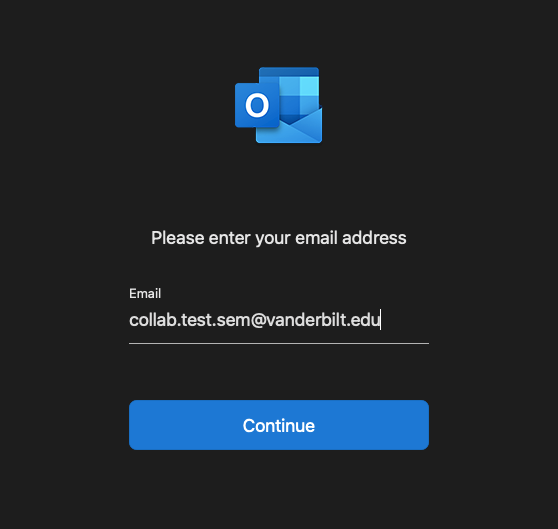
- At the Microsoft login window, click Sign in with another account
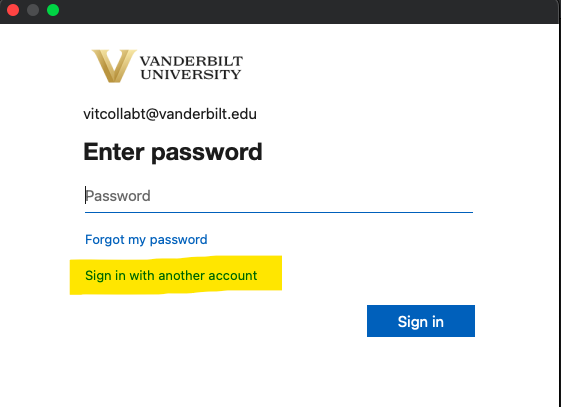
- Replace the shared mailbox address with your VU email address, then click Next
- Enter your VU password, then click Sign in
- Click Done when the account has been confirmed as added
- Close the Preferences window in Outlook
Sending Email as an SEM
To send a message from the SEM, compose anew email and chose the “FROM:” dropdown
in
the new email.
Related Services
Service
Email and Calendaring
Service Category
Communication and Collaboration